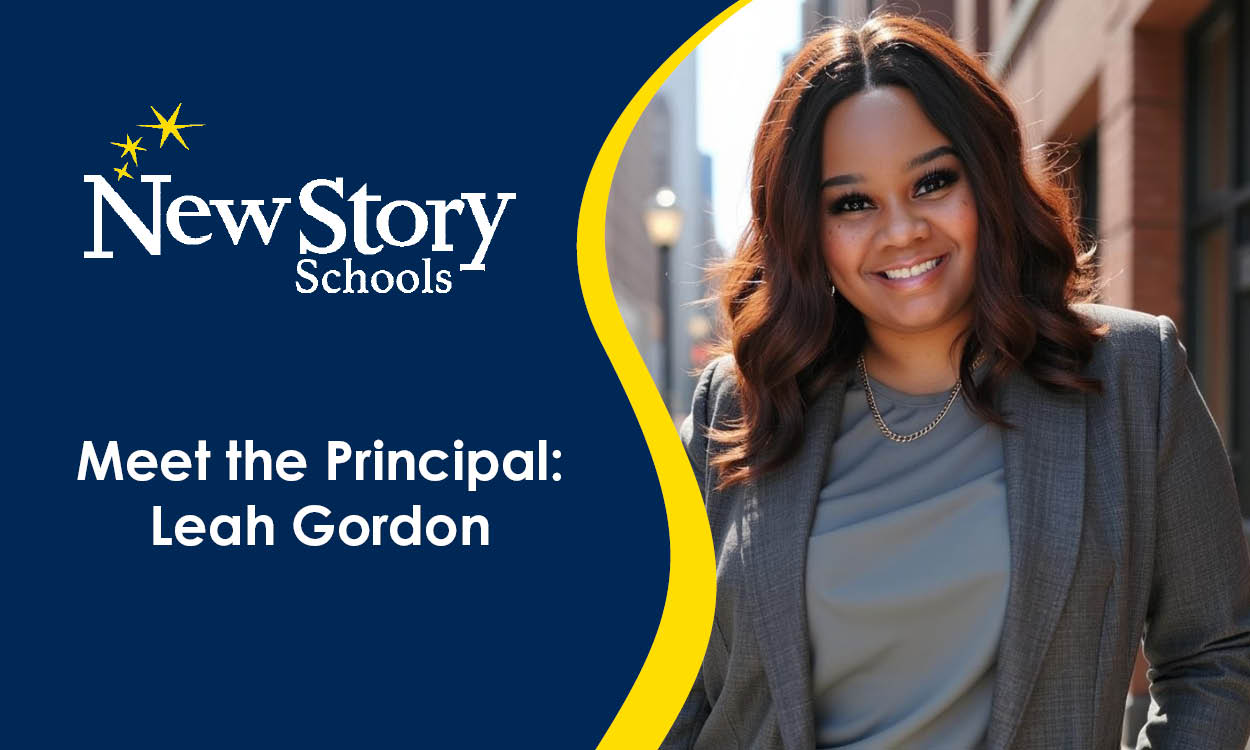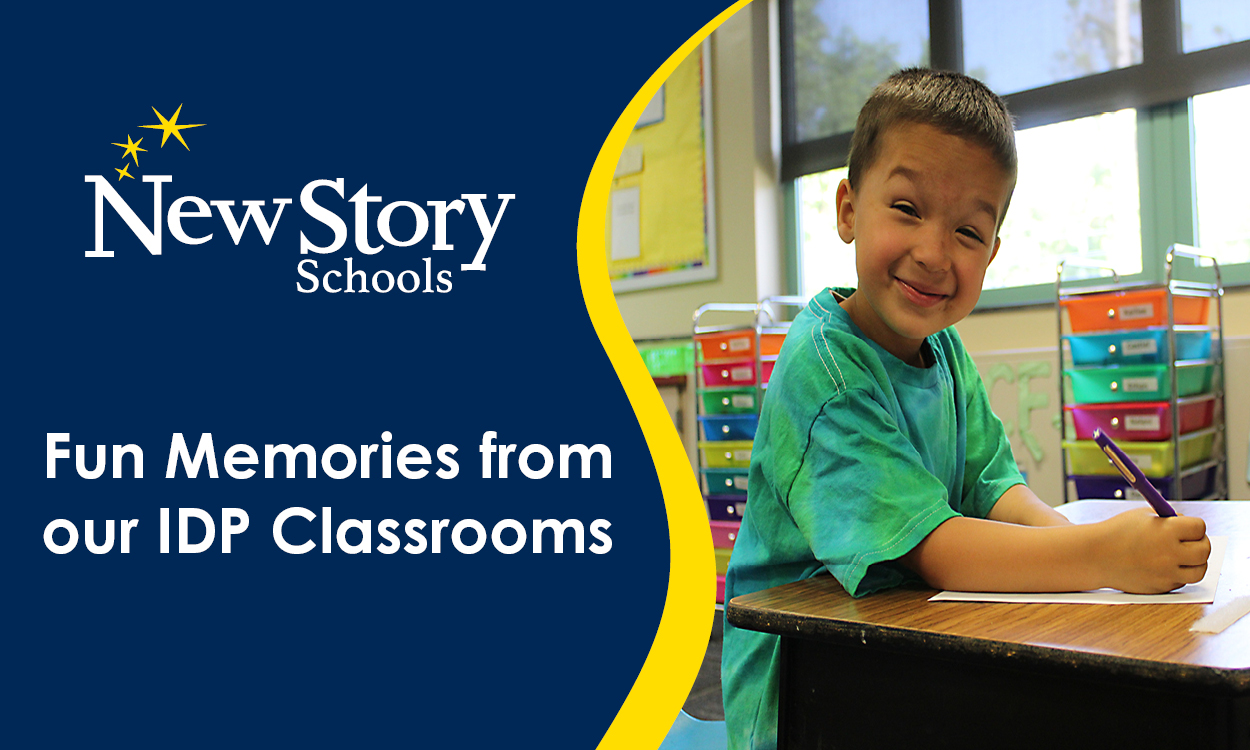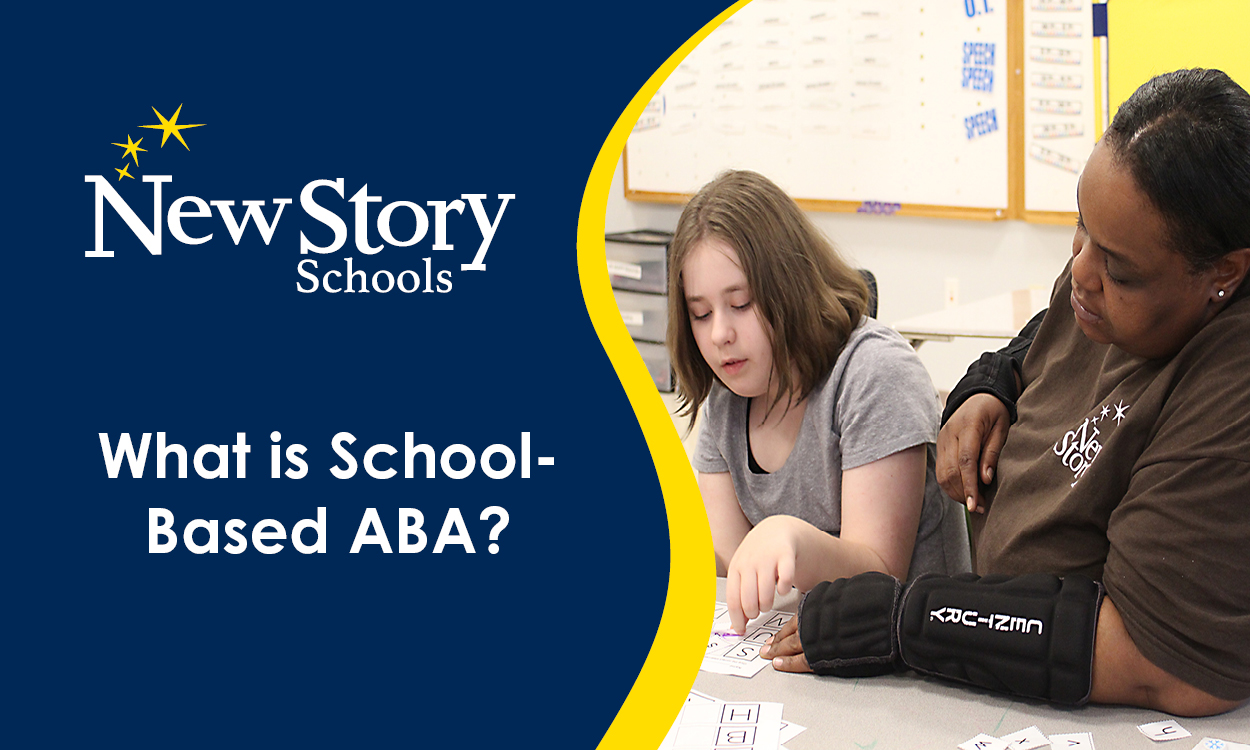Setting Your Virtual Learner up for Success
Posted: October 28, 2020 | Written By: Erin Mannion | Category: At Home Help
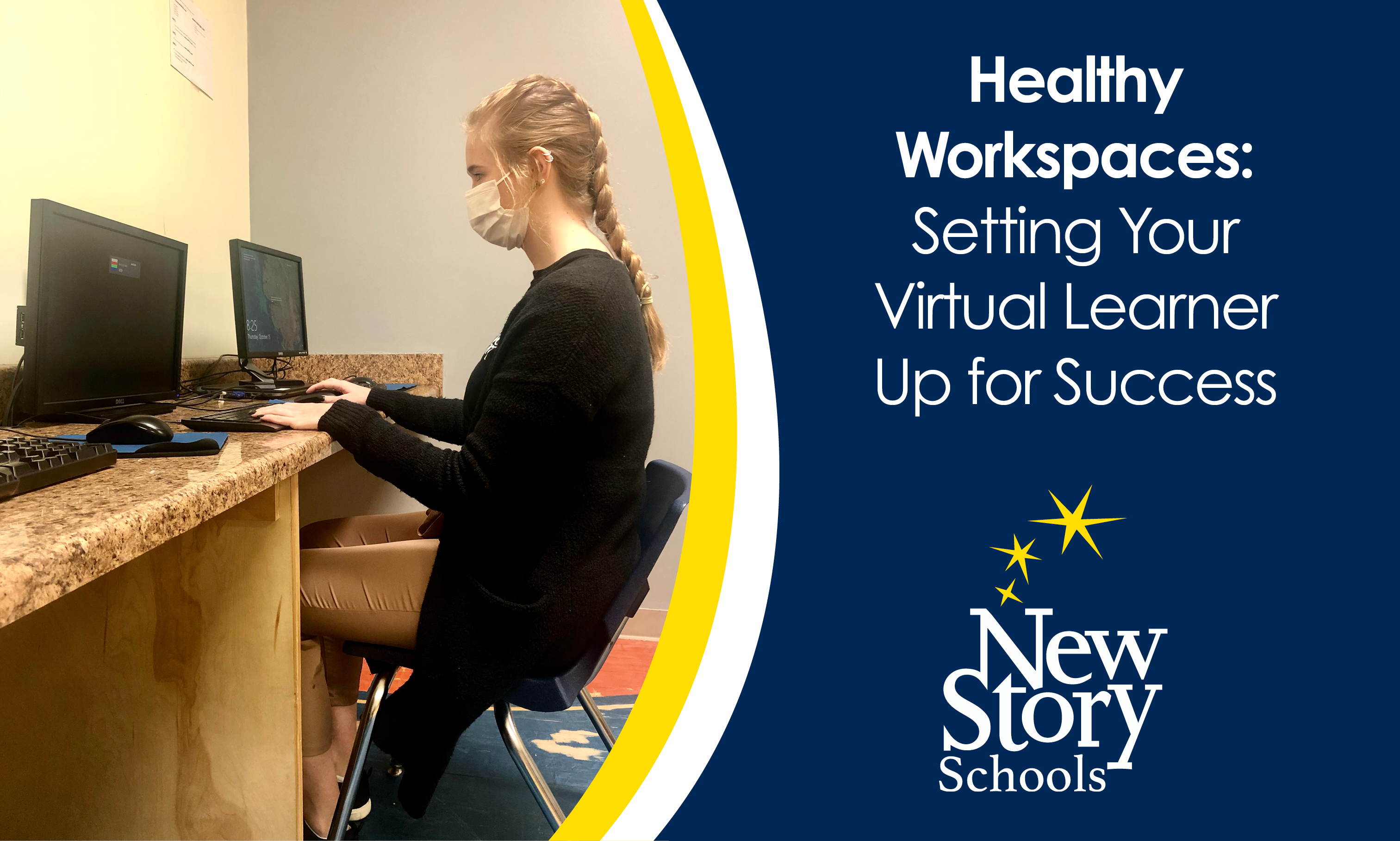
By Dr. Erin Mannion, OTD, OTR/L
We are all spending more time from home- its where we work, shop, and often learn. Many students have begun the school year remotely.. As important as it is to ensure that your student stays on task and completes classes and assignments on time, it is also important to ensure that they have a workspace that sets them up for success and wellbeing!
Body Mechanics
It starts with a desk. Whether your student is working at a real desk or at the kitchen table, small adjustments can help prevent back pain associated with small posture. Make sure that they are not hunched over or sitting too upright (our spines are not perfectly straight, so we shouldn’t sit with a perfectly straight back!). If they are, maybe their desk space isn’t quite right. Try a few updates to improve the space:
· If your student’s legs do not touch the floor, then try putting a box or a footrest under their feet to prevent slumping
· Add a pillow or cushion behind their lower back to further help them maintain a healthy spinal alignment
Next, your student’s keyboard or laptop should be at about elbow height. If your student’s keyboard is too high, try using a seat cushion to bring your student to the right keyboard height. If your student’s keyboard is too low, you may want to place the keyboard or laptop up on a flat surface such as a book. For students who are using a separate computer mouse, make sure that it is close to the keyboard so that they do not have to overextend their arm to reach it. These changes can help prevent shoulder and upper back pain for your student.
You also want to be mindful of your student’s posture while they are watching the screen of their laptop, computer, or tablet. The top of your student’s screen should be at or just a little below eye level. When they look at the display, they should have a straight neck. The screen should also ideally be about an arm’s length away to ensure that they do not have to repeatedly move their neck back and forth to see the entire display. These adjustments can help prevent the potential for neck pain and even eye strain which can cause headaches.
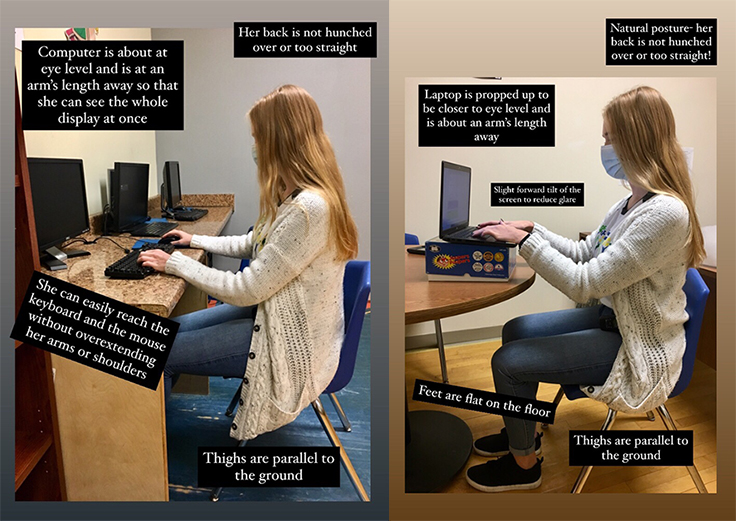
Take a Break
Many students are using devices such as laptops and tablets which can make certain adjustments as mentioned above difficult to realistically implement. However, there are still ways to prevent health concerns such as back pain, shoulder pain, and neck pain which can occur over time.
Students who are learning from home must spend hours each day in front of their screens. Make sure that every 15-20 minutes they look away from their screens for about 20-30 seconds; it is best to look at something further in the distance (15-20 feet away if possible) to give their eyes a bit of a break and let their eye muscles relax. Don’t forget to blink! Try setting a timer to remind everyone (because this is important for grow ups, too) to look away and blink from time to time.
Your student should also take larger breaks every 30-60 minutes, depending on their class schedule., to stand up, stretch, walk around if possible (even just to go get a drink or a snack!),. Try a timer for this as well.
While it is so important that your student attends class and completes their work while virtually learning, it is just as important to take breaks. Their brains and bodies will be thankful that they did!
Other Things to Consider
Ideally, all students who are learning from home should have a separate workspace, but this is not always possible. No matter where your student completes their virtual learning, there are ways to make sure that they can stay healthy and productive.
If possible, avoid working in bedrooms If this is not possible, then make sure that your student never completes schooling while in their bed. It may seem like a comfortable option, but virtually learning in bed can send mixed signals to your student’s brain and can jeopardize their sleep schedule. If your student is routinely in their bed during the virtual school day, then they may find that it is more difficult to fall and stay asleep at night.
A separate learning space for your student is also a good way to limit noise distractions. However, if your student is learning remotely in a common space in the house such as the kitchen table, then it may be time to invest in a good pair of headphones. Over-the-ear headphones are the best option, because they provide space between the speaker and the ear canal which can help prevent hearing damage when compared to in-the-ear ear buds. Typically, you want to make sure that your student’s speaker volume does not go past the 60% mark; they should be able to clearly hear their teacher talking while also being able to hear you if you are trying to get their attention.
Virtual learning from home can bring challenges, but your student’s health and wellbeing should not be one of them. A few small changes to their learning position, routine, and environment can lead to a pain-free and healthy virtual school year.
Want to be notified of new articles and resources from New Story Schools? Submit your email and opt into our newsletter!