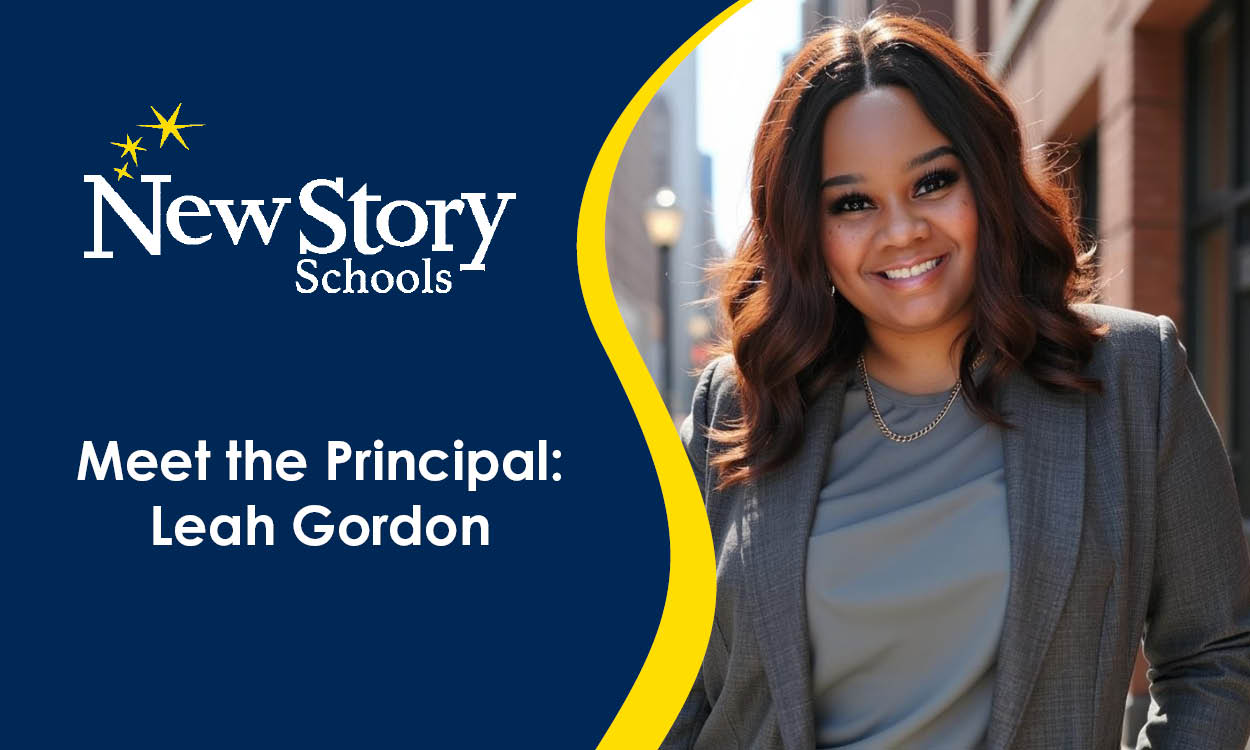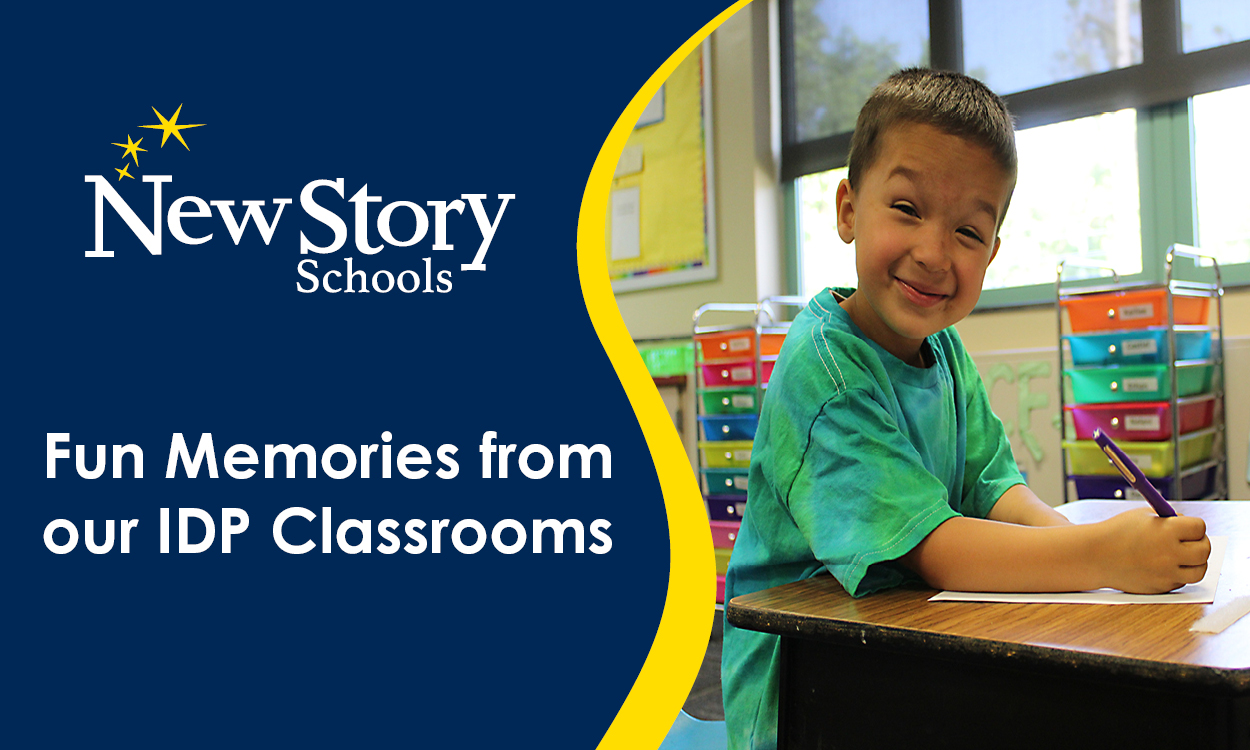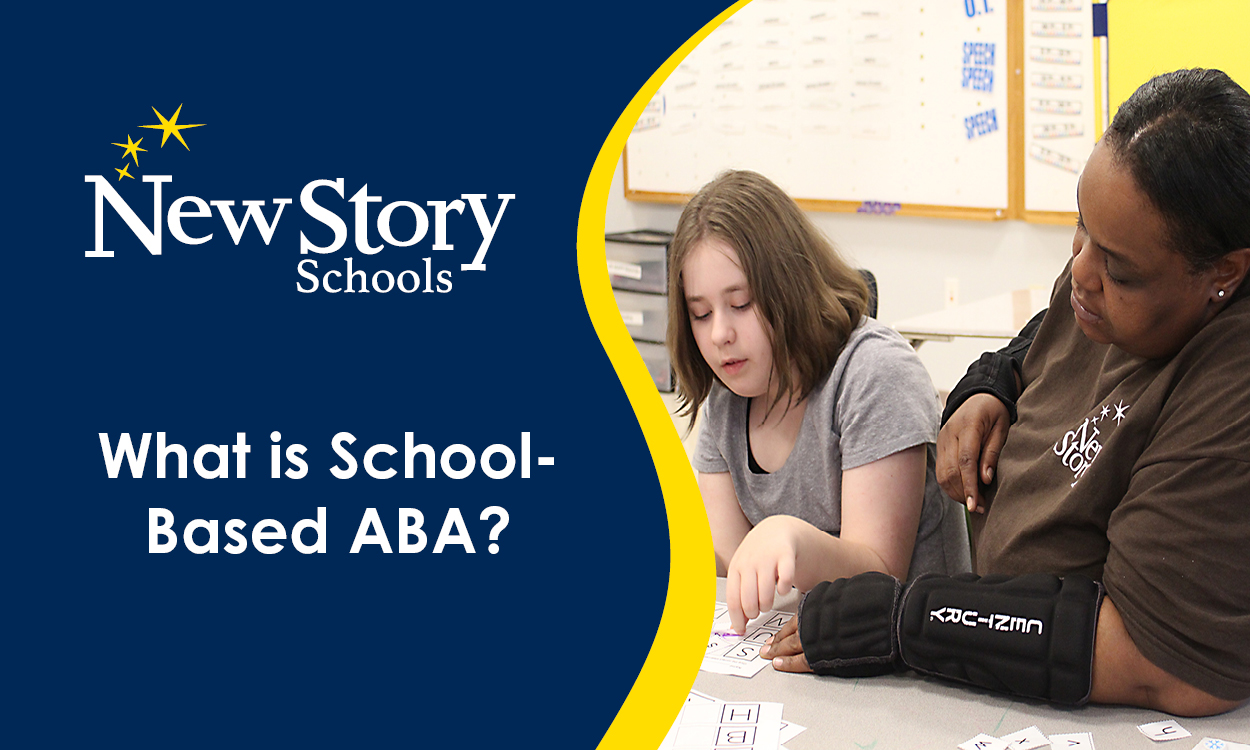Striking the Balance: Virtual and In-Person Students in the Classroom
Posted: January 29, 2021 | Written By: Ashley Claytor | Category: Support for Educators
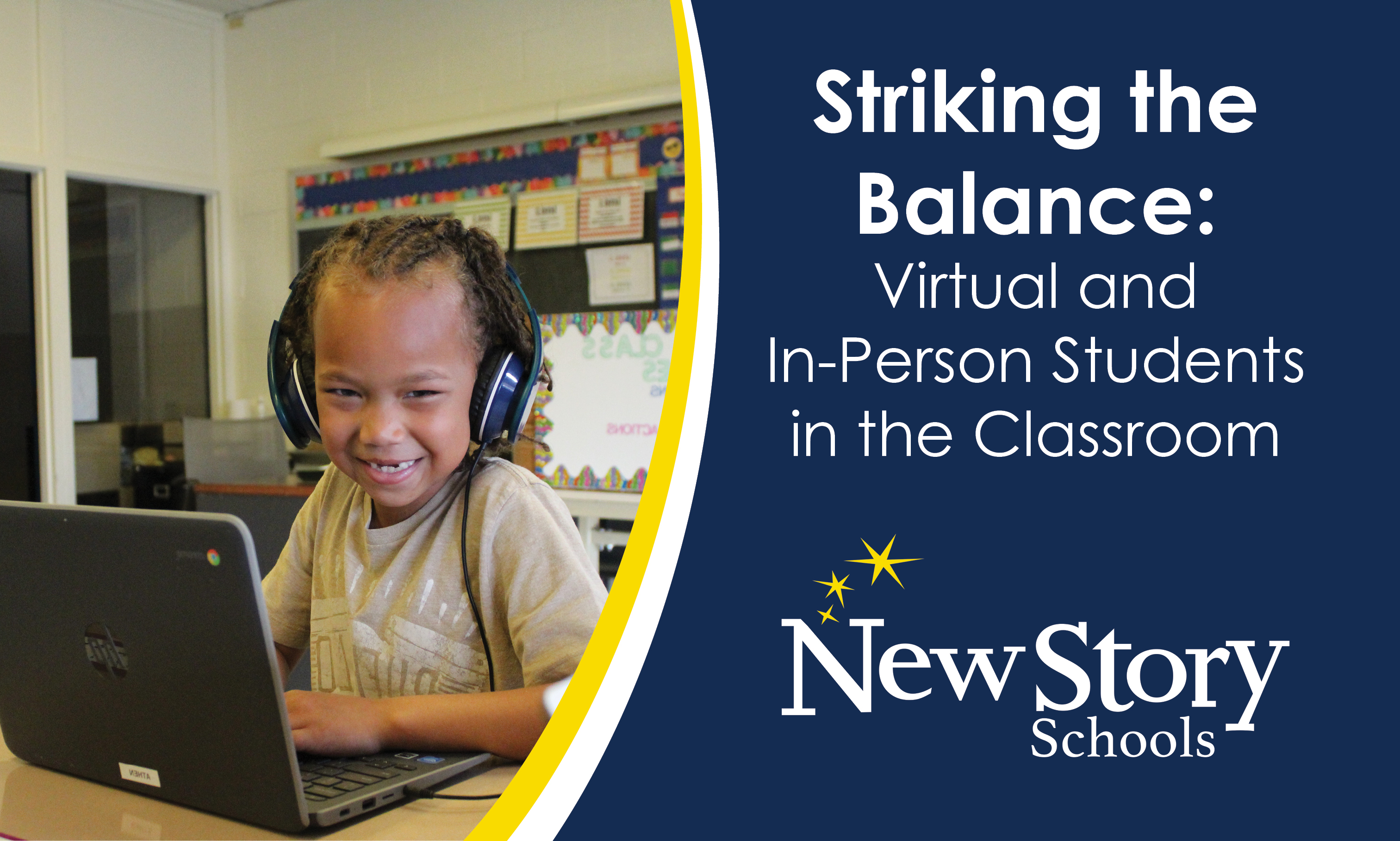
The COVID-19 pandemic has fundamentally changed the way our schools work by requiring more virtual instruction. For some teachers, this means balancing both in-person students and remote learners simultaneously.
When we came back to school this fall, I took a step back to plan my approach to teaching both virtual and in person students. What would my students need? I realized I had to create a new kind of classroom, one that incorporated virtual students as fully as possible. I realized that no matter where the student was learning, they would crave interactions and connection. How could I keep them talking to each other? Learning from each other? Supporting each other?
If you are trying to balance in-person and virtual learners, here are things that have worked for me:
- Set Up the Classroom to Encourage Engagement.
- Help your virtual learners see the same thing that in-person students see. I have a computer in the back of the room that I or another staff member can work on, and which shows the entire classroom. I use a smartboard up front that virtual learners can see through the video and through their remote learning interface. Students should be able to hear the discussion no matter where they are, that way they can respond to each other in real time. One of the most rewarding moments is when a virtual student chimes into the conversation that’s happening in-person and the virtual students become a vital, consistent part of classroom discussion.
- Pair up Virtual and In-Person Learners. They may be paired up to work on reading, work on a skill via a worksheet or online assignment, or just do some art while talking quietly. These interactions help students learn from each other, strengthen their communication skills, and build relationships.
- Put virtual learners in control of physical spaces. For a lesson, the in-person student may be up at the board while the virtual learner directs them about what to draw or write. If the virtual learner is giving a presentation, pull up their project or their video feed onto the smartboard so the whole class can see them, and so they can see the whole class.
- Use Online Resources Wisely and Well.
- All my class’s assignments are on a central online hub like Google Classroom. This allows students to access assignments at home and in class, and also allows me to see a student’s assignment while they are working on it. I like that function because when we use worksheets, I can check everyone’s work as they are doing it.
- Teachers like to share their work, so you can find many ideas for additional activities online to supplement your planning. Look for activities and lessons that are fun and age appropriate. These are a great way to reinforce skills and activities I’ve already covered.
- Be Flexible and Adapt
- Assess your student’s strengths and weaknesses. Then, adapt your approach. For instance, virtual students who don’t type on a keyboard well might use a speech-to-text aid unless the assignment requires them to work on their typing skills.
- Use multiple pronged approaches. Students may not understand a math skill right away, but through the use of videos, interactive online work, and direct instruction, the teacher can see those moments when the skill clicks for both learners.
- Figure out what resources are needed. Some virtual students may have printers at home, which gives you the option to send worksheets that they may print and complete on paper. Sometimes mailing materials to virtual students is the best way to allow them to join in hands-on activities.
- Take Breaks. Breaks throughout the day from online work benefit both learners by providing them a break from computer overload.
Remember: Encourage Engagement, Use Online Resources, and Be Flexible. We may be balancing in person and virtual learning for the rest of the school year, so take some time to assess your set up. Talk to fellow teachers at your school, your online teacher groups, or seek out new ideas through online forums. Good luck!
Want to be notified of new articles and resources from New Story Schools? Submit your email and opt into our newsletter!